
Online, Mobile, Smart Speakers & In car
Wherever you are you can enjoy the Great Memories and Classic Hits.
Online
 Get The Bedrock Radio App
Get The Bedrock Radio App
We recommend downloading the Bedrock Radio App for Apple & Android devices, use the app to to listen to Bedrock Radio or Bedrock Gold on mobile data on Wi-Fi
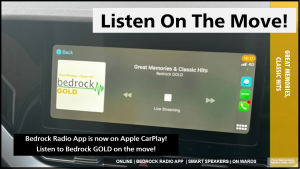 In Car
In Car
If you car is fitted with Android Auto or Apple CarPlay you can use the Bedrock Radio App while on the road.Smart Speakers & Internet Radio
You may need to enable the skills / services MyTuner Radio to begin listening.
Once enabled say one of the following commands:
“Alexa, Play Bedrock Gold”
“OK Google, Play Bedrock Gold”
“Hay Siri, Play Radio Station, Bedrock Gold”
Sonos System.
In the Sonos App search for Bedrock GOLD
(Search > Stations > Bedrock GOLD)
To Play select Bedrock GOLD from either: Sonos Radio | TuneIn | MyTuner Radio directories.
Save us as a favourite station to get listening quickly on sonos.
 NHS WiFi
NHS WiFi
Connect devices to the free NHS Wi-Fi
(Settings > WiFi > Connect to NHS Wi-Fi > Accept T&Cs)
Once connected to the NHS Wi-Fi,
Use the Bedrock Radio App to listen in for free, or press the play icon above.

Queen’s Hospital: Ward Radios
In June 2022 we began distributing dedicated radio units that connect exclusively to the wards of Queen’s Radio, our radios tune into Hospital Radio services of; Bedrock RADIO | Bedrock GOLD | Bedrock EXTRA.
Help us fund more radios: Sponsor A Radio
Whipps Cross Hospital: Speakers
Bedrock GOLD plays on the speakers throughout Whipps Cross Hospital.
Since 2023, Bedrock GOLD replaced the much loved predecessor; Whipps Cross Hospital Radio when it closed down. Bedrock GOLD offers a similar style of programming & we even kept a couple of the presenters as part of the transition.
Bedrock Radio app.
Download the Bedrock Radio App for Apple & Android devices.
Use our free app to to listen to Bedrock Radio or Bedrock Gold over mobile data or a Wi-Fi connection.
Listen again to interviews and more!
Listen Again to a Bedrock Radio Podcast. We feature our most recent interviews, studio guests and specialist events – Subscribe to Podcasts.
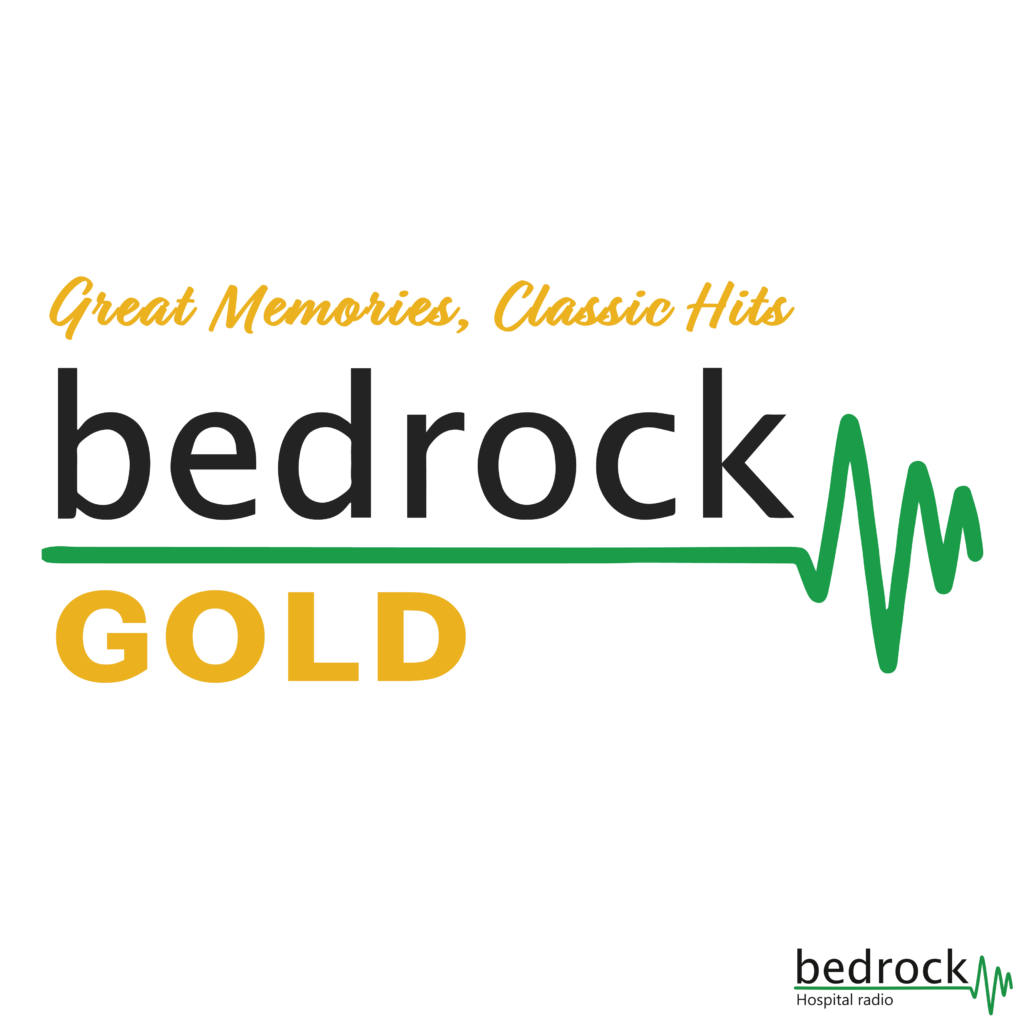
Listening to Bedrock GOLD via Mobile & WiFi.
A good quality 3G / 4G / 5G / WiFi signal is recommended for the best listening experience.
A poor mobile signal, or services less than two bars of 3G (GRPS / EDGE) may result in loading problems on the app, and you may not be able to connect to the live streams.
Using your mobile phone data to listen to the radio uses data allowances, if you exceed your data allowance, your mobile operator may charge you for each extra MB used, you can check your data allowances with your mobile operator.
You can use your own WiFi (or other unlimited WiFi services) for as long as you like, this does not affect your mobile phone data allowance.
When listening on WiFi, we recommend a minimum connection speed of 2Mpbs some connections are subject to fair use policy, check with the provider.



 ) icon to start listening.
) icon to start listening.
